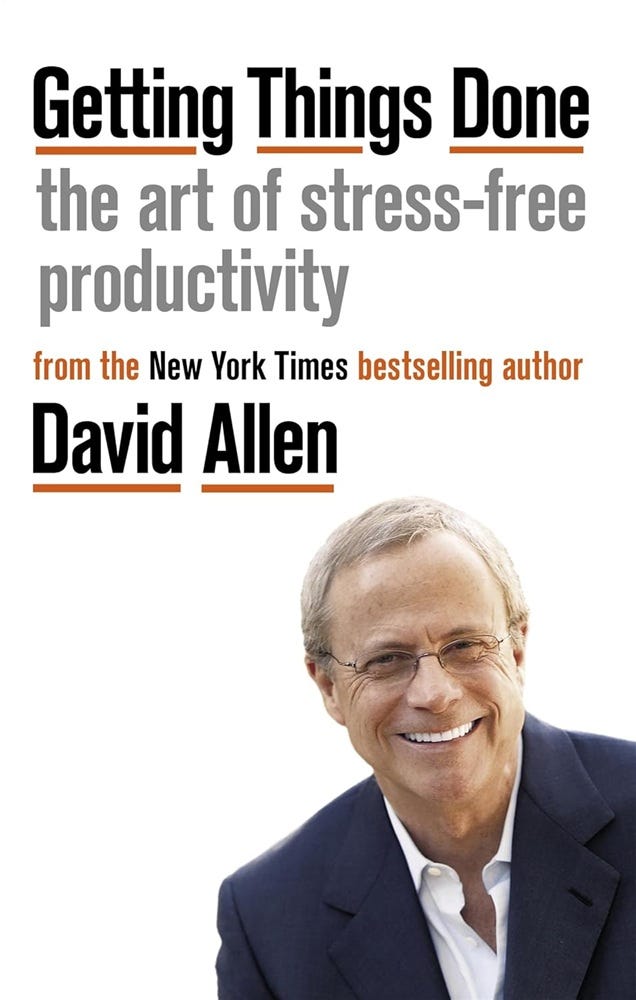This is the first in a series of posts to cover books that I’ve found very valuable, but wouldn’t necessarily recommend as on my all-time-great list. In the post, I’ll try and net down the core concepts so that you can get most of the value in a 5-10 minute read rather than the whole book. If it sounds useful, I strongly recommend reading the book.
If you’re drowning in todo lists, emails, phone reminders or generally feeling a bit snowed under and worrying about missing stuff, Getting Things Done (GTD) by David Allen is a really useful way to get yourself in control. This post distills the core of Allen's approach so you can decide if it's worth diving into the full book — and start applying some of the principles right away.
The Core Problem GTD Solves
The fundamental insight of GTD is that your brain is terrible at storage but excellent at processing. When you keep commitments, tasks, and ideas in your head, you create what Allen calls "open loops" — unfinished items that consume mental energy and create stress even when you're not actively working on them.
The goal is to get everything out of your head and into a trusted system, freeing your mind to focus on the task at hand. This concept alone made the book worth reading for me.
The Five Steps of GTD in Plain English
The key piece here is that GTD doesn't tell you how to prioritize your work or what's important. It simply provides a framework for managing commitments so you can make those decisions with clarity. The entire GTD methodology boils down to these five steps:
1. Capture Everything
Collect absolutely everything that has your attention — tasks, ideas, commitments, articles to read — into "capture tools" like notebooks, apps, or inboxes. Everything. No exceptions.
The key here isn't which tools you use (though Allen has preferences) but ensuring you trust them completely and review them regularly. My engineering brain appreciated this fundamental principle: a complete collection is a reliable collection.
2. Clarify What Things Mean
Process each item by asking: "What is this?" and "Is it actionable?"
If it's not actionable, either:
Bin it (if it's truly useless)
Store it as reference material
Add it to a "someday/maybe" list
If it is actionable, decide:
What's the next action? (Be specific — not "Website project" but "Call designer about website mockups")
Will it take less than 2 minutes? (If yes, do it immediately)
Should you delegate it? (If yes, track it)
Defer it (put it on your list of actions)
Again, the "concrete next action" concept was a revelation for me. Converting vague projects ("Update documentation") into specific physical actions ("Write introduction section for API docs") instantly removed the resistance I felt toward tackling them. As a side-note, having got into this you’ll start noticing the concrete-next-actions are one of the key features of those endless email trails about projects that just seem to take ages to close down.
3. Organize the Results
Put everything where it belongs:
Calendar: Only for time-specific commitments
Next Actions lists: Categorized by context (@computer, @phone, @office)
Project lists: For anything requiring multiple steps
Waiting For list: Items you've delegated or are waiting on others for
Reference material: Filed where you can find it later
Someday/Maybe list: For items you might want to revisit later
4. Review Regularly
A key piece of GTD to ensure that you don’t lose anything:
Daily review: Look at your calendar and context-based next action lists
Weekly review: Process all inboxes to zero, review all lists, update projects, and maintain the system
Especially as I’m not great at the daily review, the weekly or fortnightly review acts as a great catch-up for me.
5. Engage
With a trusted system in place, you can now make confident choices about what to do based on:
Context (what can you do where you are with the tools available?)
Time available
Energy available
Priority
My Honest Take: What I Actually Use
I'll be straight with you: while I'm presenting the complete GTD system here and I love that Allen created this system, I don't use the whole thing myself. Some parts have been game-changers for me, while others felt like too much overhead. YMMV!
What I consistently use, and recommend to anyone who’ll listen:
The four Ds (Do/Delegate/Defer/Delete-without-guilt) for processing inputs
Zero Inbox as a practice (life-changing for email management)
Next actions rather than vague projects
Weekly review (though I'm not religious about it)
Fundamentally - I’ve found that these four things allow me to not have to rely on my brain to track anything, and to always move projects forwards. The key is finding what works for your workflow while being honest about which parts actually deliver value for you (and not feeling guilty about dumping the rest!)
Is GTD Still Relevant?
Allen wrote the original book in 2001, before smartphones, cloud apps, the modern notification hellscape, just before I started work, and quite probably before some of you were born. Despite this, the principles remain very relevant — perhaps even more so now that we have more potential distractions.
The tools change, but the problems of managing attention and commitments remain essentially human.
Should You Read It?
If you're struggling with feeling overwhelmed, forgetting important tasks, or just can't seem to stay on top of your workload, GTD provides a comprehensive approach that actually works. The book itself is not a quick read and can feel dated in parts, but the system it presents is worth understanding deeply.
I’d recommend picking a particular piece and building that into a habit (say the capture and next action steps above). If you find value in those, pick up the book and dive deeper. At minimum, you'll gain a framework for thinking about productivity that goes beyond simple to-do lists.